HODLpac
Search…
Accessing HODL Tokens
How to add Polygon Network and HODL tokens to your wallet
To view HODL tokens in your wallet, follow these two steps.
Adding Polygon Network
The process of adding Polygon to your wallet is different depending on the wallet one uses.
For Polygon's official guide, see here: https://docs.polygon.technology/docs/develop/wallets/getting-started
The options below are best for MetaMask users.
Option #1
- 1.
- 2.Scroll to the bottom footer and click the “Add Polygon Network"? button.
Option #2
- 1.To add Polygon’s Mainnet, click on the Network selection dropdown and then click on Custom RPC.
- 2.It will open up a form with 2 tabs on the top, Settings and Info. In the Settings tab you can add
Polygon Mainnetin the Network Name field, URLhttps://polygon-rpc.com/in the New RPC URL field,137in Chain ID field,MATICin Currency Symbol field andhttps://polygonscan.com/in Block Explorer URL field.
Adding HODL Tokens
Manually adding token details is necessary with certain wallets, like Metamask. See below for instructions.
- 1.Open Metamask
- 2.Switch to Polygon Mainnet by clicking the drop down at the top of Metamask.
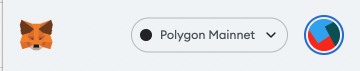
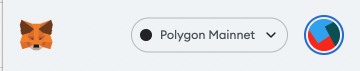
- 1.Click Import Tokens at the bottom of Metamask.
- 2.Click the Custom Token tab.
- 3.Paste the token contract address into the contract address field.
- 0xBaeCF55751F5a61aebf2546177125Ddc706Dc2E4
- 4.The rest of the information will automatically populate.
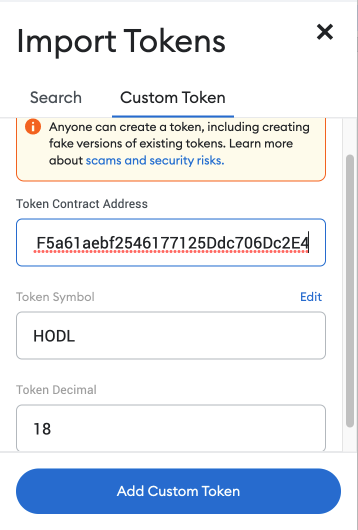
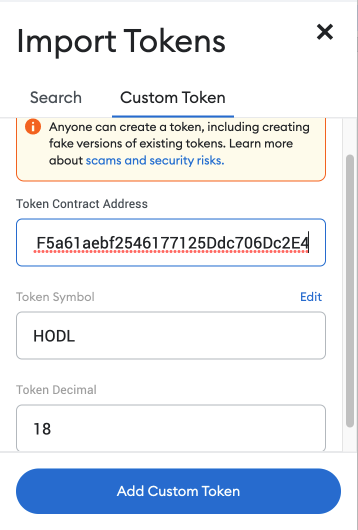
- 1.Click Add Custom Token.
- 2.Click Import Token.
Last modified 1mo ago
Copy link